I have been using USB Safely Remove since 4.7.1, and it is working good.
I tried both version 5.0.1 and 5.1.2, both having slow response. There is delay like 10 seconds for any action related to USB Safety Remove program, i.e. point the cursor over the icon, it takes 10 seconds to pop out the device list; right click on the icon will take 10 seconds then only the menu appears; similar to double click the icon.
I revert back to the older version 4.7.1 for the time being.
What could be the problem?
OS : Win7 x64 sp1
Machine : Dell M4600 laptop Sandy Bridge. 2920xm, AMD M5950, 16Gb RAM.
Slow USB Safely Remove response with version 5.x
- brightwood83
- Posts: 4
- Joined: Jan 14th, 2015, 1:53 am
- Location: Los Angeles, CA
Re: Slow USB Safely Remove response with version 5.x
Having basically the same problem with version 5.3 - so slow as to be practically unusable, and intermittently stops responding altogether. In shutting down or rebooting Windows often has to kill it because it won't exit. I've since downloaded 4.7 and installed it and it seems to be working fine, albeit with less functionality. I'd be fine with using the old version, but I had to PAY for the upgrade and can't even USE it! If I'd known that 5.3 had these issues I'd have just kept my old version and not paid for another 6 months of upgrades. Also, original post was made two years ago. Why has no one ever responded to it? Is anyone even paying attention to these issues?
Dell Latitude D620, 4GB RAM, XP Pro 32-bit, SP3
Dell Latitude D620, 4GB RAM, XP Pro 32-bit, SP3
- brightwood83
- Posts: 4
- Joined: Jan 14th, 2015, 1:53 am
- Location: Los Angeles, CA
Re: Slow USB Safely Remove response with version 5.x
Update: I found the installer I'd originally used to install 5.2.3.1205 last year before I replaced the hard drive and had to reinstall the OS. This version is also runs quite slow now, but at least is fast enough to be more or less usable for the time being. I will observe its behavior for a few days and then post a bug report from the UI.
Re: Slow USB Safely Remove response with version 5.x
Hello,
We need the detailed information from your computer on this problem. In order to gather it do the following steps:
1. Go to Options -> Adavanced -> and enable "Enable verbouse logging" option
2. Reproduce the problem
3. Send us the report from the program. In order to send the report you should proceed to "Main menu -> Help -> Report a bug", and in the opened dialog enter your e-mail and a short description of the problem.
After you send the report you can disable back the "Enable verbouse logging" option.
We need the detailed information from your computer on this problem. In order to gather it do the following steps:
1. Go to Options -> Adavanced -> and enable "Enable verbouse logging" option
2. Reproduce the problem
3. Send us the report from the program. In order to send the report you should proceed to "Main menu -> Help -> Report a bug", and in the opened dialog enter your e-mail and a short description of the problem.
After you send the report you can disable back the "Enable verbouse logging" option.
- brightwood83
- Posts: 4
- Joined: Jan 14th, 2015, 1:53 am
- Location: Los Angeles, CA
Re: Slow USB Safely Remove response with version 5.x
Thanks Igor! I'll get that info right out to you this afternoon! 
- brightwood83
- Posts: 4
- Joined: Jan 14th, 2015, 1:53 am
- Location: Los Angeles, CA
Re: Slow USB Safely Remove response with version 5.x
Bug report sent. This was with the currently installed 5.2, with which I can also reproduce the problem. Will try again over the next couple of days with 5.3 and 4.7 for comparison.