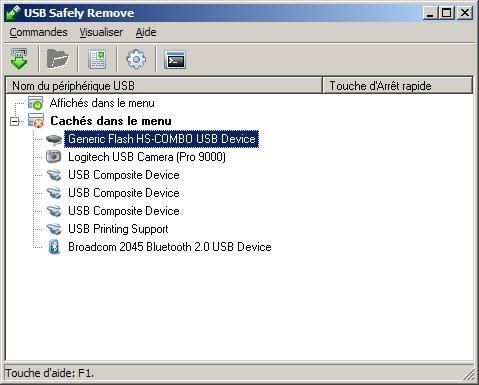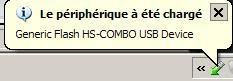Page 2 of 2
Posted: May 3rd, 2008, 5:43 pm
by Kilvearn
I tried your proposition, and it worked !
Now when I turn my monitor on, I have a tooltip that appears with the green arrow telling me that the USB hub has been plugged, but it then disappears !

Thanks a lot !
Posted: May 4th, 2008, 6:24 am
by Igor
Kilvearn wrote:I tried your proposition, and it worked !
Now when I turn my monitor on, I have a tooltip that appears with the green arrow telling me that the USB hub has been plugged, but it then disappears !

Thanks a lot !
You are welcome! Does USB Safely Remove really see your USB hub???? Can you send us the screenshot of the main program window?
Posted: May 4th, 2008, 8:00 am
by Kilvearn
Yes of course, here it is :
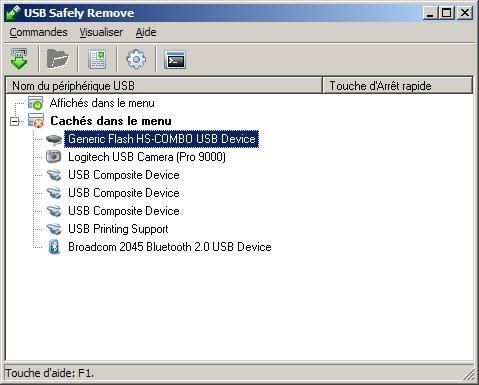
It's the selected entry. (In the "hidden" category, but when I turn on my monitor, USB Safely Remove shows the hub 3-4 seconds before disappearing) :
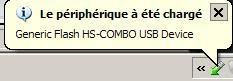
Posted: May 4th, 2008, 8:34 am
by Igor
Kilvearn wrote:Yes of course, here it is :
It's the selected entry. (In the "hidden" category, but when I turn on my monitor, USB Safely Remove shows the hub 3-4 seconds before disappearing) :
Thank you very much! Am I understand right that this device is a hub and a card-reader simultaneously?
Posted: May 4th, 2008, 11:58 am
by Kilvearn
Yes, it seems that it's the same device that manages the USB hub and the card-reader (anyway, they are both integrated in the monitor. So I can't be absolutely sure, but since there is only one entry "Generic Flash HS-COMBO USB Device" in the main program windows, I think that's the case).
Posted: May 10th, 2008, 6:55 am
by Kilvearn
Hello,
A last thing concerning my latest posts and problem :
Your proposition worked, but I wondered if it would be possible to correct the bug even with the option "Show tooltip only for displayable device" enabled ?
Actually, I turned it on because each time I turn on my monitor, I have the annoying pop-up announcing that my card-reader is mounted :
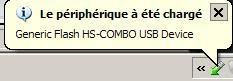
And since it's not really useful (I know it will be mounted every time I turn on my monitor...) and a little bit annoying, it could be great if the option "Show tooltip only for displayable device" worked (without having the bug with the green arrow staying afterwards, as mentioned in my latest posts...)
I don't know if it's possible ?
Thanks a lot in advance !
Posted: May 10th, 2008, 11:32 am
by Igor
Kilvearn wrote:Hello,
And since it's not really useful (I know it will be mounted every time I turn on my monitor...) and a little bit annoying, it could be great if the option "Show tooltip only for displayable device" worked (without having the bug with the green arrow staying afterwards, as mentioned in my latest posts...)
I don't know if it's possible ?
Thanks a lot in advance !
Hello
Kilvearn! Sure it's possible to do and we will fix this bug in one of the next beta-versions. I apologize for any inconvenience with this.
Posted: Jul 12th, 2008, 6:52 am
by Kilvearn
Igor wrote:Kilvearn wrote:Hello,
And since it's not really useful (I know it will be mounted every time I turn on my monitor...) and a little bit annoying, it could be great if the option "Show tooltip only for displayable device" worked (without having the bug with the green arrow staying afterwards, as mentioned in my latest posts...)
I don't know if it's possible ?
Thanks a lot in advance !
Hello
Kilvearn! Sure it's possible to do and we will fix this bug in one of the next beta-versions. I apologize for any inconvenience with this.
Hello Igor !
I just wanted to ask if and when you will fix this issue ? It's still the only thing that bothers me in Safely Remove... I really like it, and I'm looking forward to the new version

Thanks in advance !
Posted: Jul 12th, 2008, 2:57 pm
by Igor
Kilvearn wrote:Igor wrote:Kilvearn wrote:Hello,
And since it's not really useful (I know it will be mounted every time I turn on my monitor...) and a little bit annoying, it could be great if the option "Show tooltip only for displayable device" worked (without having the bug with the green arrow staying afterwards, as mentioned in my latest posts...)
I don't know if it's possible ?
Thanks a lot in advance !
Hello
Kilvearn! Sure it's possible to do and we will fix this bug in one of the next beta-versions. I apologize for any inconvenience with this.
Hello Igor !
I just wanted to ask if and when you will fix this issue ? It's still the only thing that bothers me in Safely Remove... I really like it, and I'm looking forward to the new version

Thanks in advance !
Hello Kilvearn!
Try to download and install the latest version of the program (4.0 beta 5 hotfix 1) and see if it works OK or not.
Honestly we weren't working on this certain problem, however some users who experienced this problem told that it has disappeared in beta 5.
The version is available here:
http://safelyremove.com/usbsafelyremovesetupbeta.exe
Posted: Jul 26th, 2008, 7:15 am
by Kilvearn
Hello Igor !
I have tried the latest version (beta 5), but the problem remains, unfortunately... Do you think it will be corrected in one of the future betas ?
It would be really great

Thanks !
Posted: Jul 30th, 2008, 12:51 pm
by Igor
Kilvearn wrote:Hello Igor !
I have tried the latest version (beta 5), but the problem remains, unfortunately... Do you think it will be corrected in one of the future betas ?
It would be really great

Thanks !
Hi Kilvearn,
Thank you for your reply and sorry for my long response. I hope that it will be corrected in future beta-versions, but I cannot guarantee that we will be in time with including it in 4.0 final.