Hey,
I'd like to safelyremove on a backup machine, so that when I plug in a USB HDD a backup is automatically kicked off. Ideally this would be done without the need for a user to be logged on. Ideally this would happen in conjunction with a vol_id (or similar guid??) and while I'm at it, if the command being issues on insert could be run with authentication beforehand (like a scheduled task can be run as any user).
Otherwise, keep up the good work. Wish M$ would put this kind of thought into their OS.
Regards, Jason
Run as a service
-
jasonwalls
- Posts: 1
- Joined: Feb 24th, 2009, 12:29 pm
Hello,testos wrote:I second this suggestion, I am trying to do the exact same thing
Steve
I'm sorry for the delay with the response.
1. You may try to use our "autorun" feature (USB Safely Remove menu -> Device -> Device properties -> Autorun tab). There you may assign a program or a batch script to be launched on after device insertion or before device removal. Read more here: http://safelyremove.com/help/ht_useAutoRun.htm
2. Also we have a command line tool (usr.exe), you may add it possibility to eject devices to your backup program. You may read more here: http://safelyremove.com/help/ht_usecommandline.htm
Is it enough for your purposes or need something else?