Safely Remove 4.0.6.720 identifies my TEAC external USB Floppy Drive as my internal HDD (Local Drive C:).
The 'Device Name' is correctly identified, but all the Properties identify my internal HDD (Local Drive C:).
My WinXP SP2 'My Computer' correctly identifies the external floppy as Drive A: and the FDD functions properly, as does the Local HDD Drive C:.
Here is the Tech Information:
Sys_DeviceDescription: TEAC USB Floppy
Sys_LocationInformation:
Sys_DeviceInstance: 45068
Sys_DevicePnPName: USB\VID_0644&PID_0000\7&2F0E7CF0&0&5
Sys_FriendlyName: TEAC FD-05PUW USB Device
Sys_HardwareID:
Sys_DriveLetter: C:
Sys_VolumeLabel: Local Drive
Sys_ulProblemNumber: 0
Sys_BusType: BusTypeUsb
Internal_DontShowThisDevice: False
Internal_IgnoreStopAllCommand: False
Internal_ImageName: USB disk
Internal_Hotkey:
Internal_UserDeviceName: TEAC FD-05PUW USB Device
Internal_UserDeviceNameWithDriveLetters: TEAC FD-05PUW USB Device (C:)
Internal_IsCardReader: False
Internal_IsProbablyFixedDrive: False
Internal_DeviceIsDisabled: False
Internal_DeviceIsSafelyRemoved: False
Internal_DeviceWasDisabledByProgram: False
Sys_VolumesList:
#UniqueVolume number 1
VolumeName: \\?\Volume{9b40f05a-e693-11da-8729-806d6172696f}\
VolumeMountPoints: C:
VolumeInformation: VolumeLabel = Local Drive
VolumeSerialNo = $CCA6B0D9
MaxComponentLength = 255
FileSystemFlags = $700FF
FileSystemName = NTFS
debugGetVolumeInformationExecTime(Ticks) = 0
FriendlyName: TEAC FD-05PUW USB Device
MediaType: 12
###
Internal_PhysicalDeviceLink:
------- Physical Device, level 1 ------
DeviceInst=45068
PnPName=USB\VID_0644&PID_0000\7&2F0E7CF0&0&5
FriendlyName=
DEVICEDESC=TEAC USB Floppy
LOCATION_INFORMATION=
HARDWAREID=
SPDRP_CLASSGUID={36FC9E60-C465-11CF-8056-444553540000}
ParentDeviceInst=7576
ParentDevicePnPName=USB\VID_2001&PID_F103\6&5F5A822&0&1
ulStatus=$0180600A
ulProblemNumber=0
Capabilities=$00000004
DN_REMOVABLE_Flag=True
DN_DISABLEABLE_Flag=True
DN_WILL_BE_REMOVED_Flag=False
DN_HAS_PROBLEM_Flag=False
DN_LIAR_Flag=False
CM_DEVCAP_SURPRISEREMOVALOK_Flag=False
CM_DEVCAP_DOCKDEVICE_Flag=False
CM_DEVCAP_REMOVABLE_Flag=True
CM_PROB_DEVICE_NOT_THERE_Flag=False
SPDRP_PHYSICAL_DEVICE_OBJECT_NAME=\Device\USBPDO-12
SPDRP_UI_NUMBER=0
BusType=BusTypeUsb
DeviceType=Unknown device type (0)
DeviceNumber=0
------- Physical Device, level 2 ------
DeviceInst=51544
PnPName=USBSTOR\SFLOPPY&VEN_TEAC&PROD_FD-05PUW&REV_3000\8&AF65C2F&0
FriendlyName=TEAC FD-05PUW USB Device
DEVICEDESC=
LOCATION_INFORMATION=
HARDWAREID=
SPDRP_CLASSGUID={4D36E980-E325-11CE-BFC1-08002BE10318}
ParentDeviceInst=45068
ParentDevicePnPName=USB\VID_0644&PID_0000\7&2F0E7CF0&0&5
ulStatus=$0180200A
ulProblemNumber=0
Capabilities=$00000000
DN_REMOVABLE_Flag=False
DN_DISABLEABLE_Flag=True
DN_WILL_BE_REMOVED_Flag=False
DN_HAS_PROBLEM_Flag=False
DN_LIAR_Flag=False
CM_DEVCAP_SURPRISEREMOVALOK_Flag=False
CM_DEVCAP_DOCKDEVICE_Flag=False
CM_DEVCAP_REMOVABLE_Flag=False
CM_PROB_DEVICE_NOT_THERE_Flag=False
SPDRP_PHYSICAL_DEVICE_OBJECT_NAME=\Device\000000bd
SPDRP_UI_NUMBER=0
BusType=BusTypeUsb
DeviceType=FILE_DEVICE_DISK
DeviceNumber=0
DevicePath#0=\\?\usbstor#sfloppy&ven_teac&prod_fd-05puw&rev_3000#8&af65c2f&0#{53f56311-b6bf-11d0-94f2-00a0c91efb8b}
MountPoints=C:
Safely Remove 4.0 Identifies My TEAC External USB Floppy as My Internal HDD (C:)
Re: Safely Remove 4.0 Identifies My TEAC External USB Floppy as My Internal HDD (C:)
Hello,ccfriel wrote:Safely Remove 4.0.6.720 identifies my TEAC external USB Floppy Drive as my internal HDD (Local Drive C:).
The 'Device Name' is correctly identified, but all the Properties identify my internal HDD (Local Drive C:).
My WinXP SP2 'My Computer' correctly identifies the external floppy as Drive A: and the FDD functions properly, as does the Local HDD Drive C:.
Here is the Tech Information:
Sys_DeviceDescription: TEAC USB Floppy
Sys_LocationInformation:
Sys_DeviceInstance: 45068
Sys_DevicePnPName: USB\VID_0644&PID_0000\7&2F0E7CF0&0&5
Sys_FriendlyName: TEAC FD-05PUW USB Device
Sys_HardwareID:
Sys_DriveLetter: C:
Sys_VolumeLabel: Local Drive
Sys_ulProblemNumber: 0
Sys_BusType: BusTypeUsb
Internal_DontShowThisDevice: False
Internal_IgnoreStopAllCommand: False
Internal_ImageName: USB disk
Internal_Hotkey:
Internal_UserDeviceName: TEAC FD-05PUW USB Device
Internal_UserDeviceNameWithDriveLetters: TEAC FD-05PUW USB Device (C:)
Internal_IsCardReader: False
Internal_IsProbablyFixedDrive: False
Internal_DeviceIsDisabled: False
Internal_DeviceIsSafelyRemoved: False
Internal_DeviceWasDisabledByProgram: False
Sys_VolumesList:
#UniqueVolume number 1
VolumeName: \\?\Volume{9b40f05a-e693-11da-8729-806d6172696f}\
VolumeMountPoints: C:
VolumeInformation: VolumeLabel = Local Drive
VolumeSerialNo = $CCA6B0D9
MaxComponentLength = 255
FileSystemFlags = $700FF
FileSystemName = NTFS
debugGetVolumeInformationExecTime(Ticks) = 0
FriendlyName: TEAC FD-05PUW USB Device
MediaType: 12
###
Internal_PhysicalDeviceLink:
------- Physical Device, level 1 ------
DeviceInst=45068
PnPName=USB\VID_0644&PID_0000\7&2F0E7CF0&0&5
FriendlyName=
DEVICEDESC=TEAC USB Floppy
LOCATION_INFORMATION=
HARDWAREID=
SPDRP_CLASSGUID={36FC9E60-C465-11CF-8056-444553540000}
ParentDeviceInst=7576
ParentDevicePnPName=USB\VID_2001&PID_F103\6&5F5A822&0&1
ulStatus=$0180600A
ulProblemNumber=0
Capabilities=$00000004
DN_REMOVABLE_Flag=True
DN_DISABLEABLE_Flag=True
DN_WILL_BE_REMOVED_Flag=False
DN_HAS_PROBLEM_Flag=False
DN_LIAR_Flag=False
CM_DEVCAP_SURPRISEREMOVALOK_Flag=False
CM_DEVCAP_DOCKDEVICE_Flag=False
CM_DEVCAP_REMOVABLE_Flag=True
CM_PROB_DEVICE_NOT_THERE_Flag=False
SPDRP_PHYSICAL_DEVICE_OBJECT_NAME=\Device\USBPDO-12
SPDRP_UI_NUMBER=0
BusType=BusTypeUsb
DeviceType=Unknown device type (0)
DeviceNumber=0
------- Physical Device, level 2 ------
DeviceInst=51544
PnPName=USBSTOR\SFLOPPY&VEN_TEAC&PROD_FD-05PUW&REV_3000\8&AF65C2F&0
FriendlyName=TEAC FD-05PUW USB Device
DEVICEDESC=
LOCATION_INFORMATION=
HARDWAREID=
SPDRP_CLASSGUID={4D36E980-E325-11CE-BFC1-08002BE10318}
ParentDeviceInst=45068
ParentDevicePnPName=USB\VID_0644&PID_0000\7&2F0E7CF0&0&5
ulStatus=$0180200A
ulProblemNumber=0
Capabilities=$00000000
DN_REMOVABLE_Flag=False
DN_DISABLEABLE_Flag=True
DN_WILL_BE_REMOVED_Flag=False
DN_HAS_PROBLEM_Flag=False
DN_LIAR_Flag=False
CM_DEVCAP_SURPRISEREMOVALOK_Flag=False
CM_DEVCAP_DOCKDEVICE_Flag=False
CM_DEVCAP_REMOVABLE_Flag=False
CM_PROB_DEVICE_NOT_THERE_Flag=False
SPDRP_PHYSICAL_DEVICE_OBJECT_NAME=\Device\000000bd
SPDRP_UI_NUMBER=0
BusType=BusTypeUsb
DeviceType=FILE_DEVICE_DISK
DeviceNumber=0
DevicePath#0=\\?\usbstor#sfloppy&ven_teac&prod_fd-05puw&rev_3000#8&af65c2f&0#{53f56311-b6bf-11d0-94f2-00a0c91efb8b}
MountPoints=C:
You may try our new version:
http://safelyremove.com/upload/usbsafel ... ta4pre.exe
We have fixed this bug there so you can see if it works for you.
Re: Safely Remove 4.0 Identifies My TEAC External USB Floppy as My Internal HDD (C:)
Is that version safe to install on top of the 4.1 beta 3?Igor wrote: Hello,
You may try our new version:
http://safelyremove.com/upload/usbsafel ... ta4pre.exe
We have fixed this bug there so you can see if it works for you.
And do you have a changelog for this one?
Re: Safely Remove 4.0 Identifies My TEAC External USB Floppy as My Internal HDD (C:)
It is still a testing version however it's enough stable (it may contain some minor bugs, but no more) so, yes, you can install it on top of the 4.1 beta 3.Number99 wrote:Is that version safe to install on top of the 4.1 beta 3?Igor wrote: Hello,
You may try our new version:
http://safelyremove.com/upload/usbsafel ... ta4pre.exe
We have fixed this bug there so you can see if it works for you.
And do you have a changelog for this one?
The changelog comes with the installator, after you have installed the program open USB Safely Remove program dir and find there History.txt file. It's a change log.
BTW the mentioned bug was fixed in 4.1 beta 3 yet, so I just wanted to know if we didn't broke something in 4.1 beta 4. Also I wonder if you still encounter the mentioned problem with 4.1 beta 3?