Have just installed and configurred Safely Remove.
I set the tool tips to 10 seconds.
I see no tool tips when I insert a drive or remove a drive. I get what might be a tool tip flash on the screen but its not on long enough to see what it says.
If I hold my cursor over the Safely Remove icon the menu comes up fine.
Any Ideas on why I'm not getting any tool tips?
Every other aspect of the program works like a dream.
PS I also rebooted system it made no difference.
Not able to display tool tips
Re: Not able to display tool tips
Hello!
First of all be sure, that you check "Show ballon tooltip" option. And also, if your device is among "hodden devices" and there is the option "Show tooltip only for displayable devices" is selected, you cannot see any tooltips.
BTW, what OS version do you use?
First of all be sure, that you check "Show ballon tooltip" option. And also, if your device is among "hodden devices" and there is the option "Show tooltip only for displayable devices" is selected, you cannot see any tooltips.
BTW, what OS version do you use?
I'm using Windows XP Pro Media Center
Version 5.1.2600 Service Pack 2 Build 2600
I have checked "Show ballon tooltip" option.
This happens for devices that are not hidden.
"Show tooltip only for displayable devices" is not selected.
I'm pretty sure the tool tip is actually displaying but its only on the the screen for a second.
Version 5.1.2600 Service Pack 2 Build 2600
I have checked "Show ballon tooltip" option.
This happens for devices that are not hidden.
"Show tooltip only for displayable devices" is not selected.
I'm pretty sure the tool tip is actually displaying but its only on the the screen for a second.
Yes the feature did work prior to install.
I'm having some other issues now. Since my last post there was an update to the program. Now after a few hours the program stops responding. I do ctr+alt+del and to bring up windows task manager and end task for USB Safely remove, then restart it. It will then run fine for a few hours then stop responding again.
When working this program is fantastic. But I'm guessing its conflicting with something else on my system.
I'm having some other issues now. Since my last post there was an update to the program. Now after a few hours the program stops responding. I do ctr+alt+del and to bring up windows task manager and end task for USB Safely remove, then restart it. It will then run fine for a few hours then stop responding again.
When working this program is fantastic. But I'm guessing its conflicting with something else on my system.
Yes, probably you are right, and you USB Safely Remove have intersections with another software installed on your computer. It's very interesting to know which programms are runned on your computer.
If you can provide this information, may I ask you to download this tool ( ftp://ftp.kaspersky.ru/utils/getsystemi ... emInfo.exe - it's a free tool from Kaspersky lab that gatheres detailed system information. It doesn't require an installation) and run it. After this tool creates the system info text file, could you please archive it and send me to support@safelyremove.com
If you can provide this information, may I ask you to download this tool ( ftp://ftp.kaspersky.ru/utils/getsystemi ... emInfo.exe - it's a free tool from Kaspersky lab that gatheres detailed system information. It doesn't require an installation) and run it. After this tool creates the system info text file, could you please archive it and send me to support@safelyremove.com
Hello!
Thank you for the response!
That program GetSystemInfo.exe is widely used program and it's very strange that you haven't able to run it. Does another program function well on your computer?
And another question, can you list me what program do you use?
P.S. I've repeated my message which I send you by email.
Thank you for the response!
That program GetSystemInfo.exe is widely used program and it's very strange that you haven't able to run it. Does another program function well on your computer?
And another question, can you list me what program do you use?
P.S. I've repeated my message which I send you by email.
Hello Topdog!
We have just released USB Safely Remove 4.0 beta 3 where we rework displaying balloon mechanism. Could you download the version and see how it works, please?
The download link is here: http://safelyremove.com/usbsafelyremovesetupbeta.exe
We have just released USB Safely Remove 4.0 beta 3 where we rework displaying balloon mechanism. Could you download the version and see how it works, please?
The download link is here: http://safelyremove.com/usbsafelyremovesetupbeta.exe
After two days this is what I have to report.
1. Everything seems to be working fine. I still don't get a tool tip but now I hear a plop sound from the computer when something is plugged in.
2. Every other aspect of the program seems to be working flawlessly. No crash's etc. Except if I enable "Hide drive letters when no media is inserted" If I check that option then the system goes nuts, the SafelyRemove icon flashes red then green on and off continuous until I uncheck the option. I have a build in card reader and they must be conflict.
Other wise this seems to be a really stable release. I have not noticed any of the other bugs that have been reported.
1. Everything seems to be working fine. I still don't get a tool tip but now I hear a plop sound from the computer when something is plugged in.
2. Every other aspect of the program seems to be working flawlessly. No crash's etc. Except if I enable "Hide drive letters when no media is inserted" If I check that option then the system goes nuts, the SafelyRemove icon flashes red then green on and off continuous until I uncheck the option. I have a build in card reader and they must be conflict.
Other wise this seems to be a really stable release. I have not noticed any of the other bugs that have been reported.
We haven't done this feature! Does it happen when USB Safely Remove is stopped?TopDog wrote:After two days this is what I have to report.
1. Everything seems to be working fine. I still don't get a tool tip but now I hear a plop sound from the computer when something is plugged in.
May I ask you to collect advanced bug-report for us? If you can do it, then please do the following sequence:2. Every other aspect of the program seems to be working flawlessly. No crash's etc. Except if I enable "Hide drive letters when no media is inserted" If I check that option then the system goes nuts, the SafelyRemove icon flashes red then green on and off continuous until I uncheck the option. I have a build in card reader and they must be conflict.
1. Close the program
2. Start the program with /v command line parameter (Press Win+R, then type full path to the program, ie "c:\Program Files\USB Safely Remove\USBSafelyRemove.exe" and add /v to the end of the string)
3. Do the things you described above.
4. Send us a report from the program, go to Menu -> Help -> Report a bug. In the displaed report window please do not forget to refer to this topic.