Search found 602 matches
- Feb 28th, 2012, 7:13 pm
- Forum: Internationalization
- Topic: Hungarian translation
- Replies: 6
- Views: 71096
Re: Updated Hungarian translation
Hevesi, Everything is correct! Many thanks! P.S. Just a side note. I found that the final part of the file is removed: ##### USBSR 4.8 ####### ; the prase below is only present in USB Safely Remove so it's not a mistake USB Safely Remove can power off your external storages after stopping.=Az USB Sa...
- Feb 25th, 2012, 10:44 am
- Forum: Internationalization
- Topic: Hungarian translation
- Replies: 6
- Views: 71096
Re: Updated Hungarian translation for v5.01
Updated and fixed Hungarian translation for USB Safely Remove v 5.0.1.1164 Hi Hevesi, Thanks for the review! Some notes: 1. Now Zentimo and USB Safely Remove have the same language file (actually the language file is from Zentimo, because there are more strings) so we should specify the version num...
- Feb 6th, 2012, 6:13 pm
- Forum: Internationalization
- Topic: German translation
- Replies: 17
- Views: 127392
Re: German translation
Wow! I know that this board is full of spammers and you have zero ability to identify them - but this must be a new mile stone. A spammer just copies a part of my text and you reply to him instead of me... :shock: :arrow: :oops: :arrow: :mrgreen: Ooops :oops: But his message was looking so naturall...
- Feb 3rd, 2012, 7:00 pm
- Forum: USB Safely Remove forum
- Topic: USR5.0.1 incorrect drive Letter and Free space
- Replies: 1
- Views: 20924
Re: USR5.0.1 incorrect drive Letter and Free space
Please note that USR 5.0.1 is incorrectly reporting both Free drive space, and drive Letter in the attached jpeg usr-properties.jpg comparing a USB drives properties in both USR and Windows Explorer. Thanks for the report. It's very strange, I cannot reproduce it on my system. 1. Does this disk use...
- Feb 3rd, 2012, 6:54 pm
- Forum: USB Safely Remove forum
- Topic: Make devices really invisible
- Replies: 6
- Views: 35705
Re: Make devices really invisible
Hallo Using new version 501, I am a little sorry Its again showing "1 device is hidden" (its a logitech mouse receiver) May be you think at me with next version and can not show the hidden text ? Have a nice day Ludwig Hi Ludwig, if you wish to hide this text (as well as others buttons) y...
- Jan 16th, 2012, 2:31 pm
- Forum: USB Safely Remove forum
- Topic: USBSRService.exe... i can disable it ??
- Replies: 0
- Views: 65402
Re: USBSRService.exe... i can disable it ??
Sometime i use USB Safety Remove... but i have choose to not lauch at windows startup and sometime i use the windows mode to remove the usb device. But after the installation this service it's STILL running in automatic....... when i don't use USB Safety Remove.. i can disable it ?? For example.. i...
- Jan 15th, 2012, 3:46 pm
- Forum: USB Safely Remove forum
- Topic: Reserve a driveletter?
- Replies: 2
- Views: 22649
Re: Reserve a driveletter?
I am just wondering if there is an option to reserve a driveletter for some other use. I saw this feature in the pro-version (Zentimo), so I just need to test it when I am back in the office --" Preventing Windows from assigning specified drive letters to removable drives ". Hello Kimulus...
- Nov 27th, 2011, 7:26 pm
- Forum: USB Safely Remove forum
- Topic: transactional ntfs + sata + safe removal
- Replies: 18
- Views: 336700
Re: transactional ntfs + sata + safe removal
skromnibog, thanks for the suggestion! We will see if this is really works and if it's we may suggest it as a workaround in the program.
- Nov 27th, 2011, 7:16 pm
- Forum: USB Safely Remove forum
- Topic: Make devices really invisible
- Replies: 6
- Views: 35705
Re: Make devices really invisible
Guys, thanks for your opionions on that matter. We will try to do that as much convenient for both groups of people.
- Nov 24th, 2011, 11:17 pm
- Forum: USB Safely Remove forum
- Topic: Display all new device in the menu
- Replies: 1
- Views: 27857
Re: Display all new device in the menu
i found out that every new device i plug into my computer, it will be hidden in the menu. So, every time i need to show it in the menu in order for me to stop the device. Is there anyway to display all new device in the menu whenever i plug in new device? thank you. Hi Johnny_skf, We auto-hide only...
- Nov 24th, 2011, 11:15 pm
- Forum: USB Safely Remove forum
- Topic: Make devices really invisible
- Replies: 6
- Views: 35705
Re: Make devices really invisible
Hi I would like the following "feature" in the next version of Safely Remove Really make invisible some selectable devices Now, I have three devices hidden Logitech mouse receiver connected via USB Two partitions of system SATA connected via mainboard card Thanks in advance Ludwig :P Hi L...
- Nov 5th, 2011, 11:23 am
- Forum: USB Safely Remove forum
- Topic: Two things I'm a bit confused about
- Replies: 5
- Views: 33494
Re: Two things I'm a bit confused about
This morning I turned my desktop PC on, plugged in a USB pen drive and first came the "Loaded" notification, then the "Inserted" one shown below. But I could capture only the latter... I tried to reproduce the whole stuff, but it didn't happen again. Which makes me think there a...
- Oct 28th, 2011, 6:34 pm
- Forum: USB Safely Remove forum
- Topic: Two things I'm a bit confused about
- Replies: 5
- Views: 33494
Re: Two things I'm a bit confused about
Paultx, Thanks for the detailed explanations! When you first connect your camera it behaves in the system like a usual non-storage device and USB Safely Remove displays the notification about it. Then when you turn on the camera it installs its drives into the system. For the system things look like...
- Oct 28th, 2011, 4:17 pm
- Forum: USB Safely Remove forum
- Topic: SATA Crashing XP
- Replies: 2
- Views: 25230
Re: SATA Crashing XP
Ever since version 4.3.2 (now on 4.7) I have had a problem with SATA drives crashing Windows XP using pluggable SATA caddy for backup/movies etc. If I have USB Safely Remove active, the drive spins up and does nothin else, task manager tells me USB Safely Remove is not responding and the screen onl...
- Oct 28th, 2011, 8:03 am
- Forum: USB Safely Remove forum
- Topic: Using USB Safely Remove v4.7 (or earlier) causes BSOD
- Replies: 3
- Views: 26632
Re: Using USB Safely Remove v4.7 (or earlier) causes BSOD
After trying to safely remove the USB, the message appears that the USB can't remove, there's an error. Why this frequently I saw this message when trying to remove? Can you explain to me please...? Do you stop the devices with USB Safely Remove? Have you tried to press the "Forced Stop" ...