i just found out about this program and it is very cool
do you need an hebrew translation?
does the program have support for RTL language?
if so let me know i can work on it
Hebrew Translation
Re: Hebrew Translation
Hello Jinji,jinji wrote:i just found out about this program and it is very cool
do you need an hebrew translation?
does the program have support for RTL language?
if so let me know i can work on it
It would be great if you will translate the program to Hebrew.
However we know about some problems with program on RTL Windows. For example the menu of the program is displayed on the left side of the monitor where you have the Start menu.
In any case you could start adaptate the program for Jewish, so read this article: http://safelyremove.com/forum/viewtopic.php?t=63, try to translate some strings from the program and see if they will be correctly displayed on your screen. Just note, the program supports only ANSI encoding, unicode isn't supported yet, so don't forget to switch to ANSI encoding in your editor. If everything goes well please send us the translation file and your notes regarding program behaviour on RTL version of Windows.
NP
i'm gonna work on that
2 my undertanding u want transation on the latest beta
so i started on 4.1 Beta 2
i'll let u know how it's turn out with the RTL
gr8 program
2 my undertanding u want transation on the latest beta
so i started on 4.1 Beta 2
i'll let u know how it's turn out with the RTL
gr8 program
about 60% is done but my 30 days are over tomorrow
my progress was a little slow due to a very long holiday
and the fact that RTL language made a lot of mixups
some can have a workaround like writing the second half of a sentence
BEFORE the 1st half or writing the dots @ the begining insted of the end of a sentence
but some other cant - usualy those who involved english and hebrew at the same line,
it is still fixable if i'm not sticking to the software english name so i'm gonna flip all of them to hebrew
i think i'll need a registration key for the 4.1 Beta 2 to continue testing after tomorrow
and the fact that RTL language made a lot of mixups
some can have a workaround like writing the second half of a sentence
BEFORE the 1st half or writing the dots @ the begining insted of the end of a sentence
but some other cant - usualy those who involved english and hebrew at the same line,
it is still fixable if i'm not sticking to the software english name so i'm gonna flip all of them to hebrew
i think i'll need a registration key for the 4.1 Beta 2 to continue testing after tomorrow
Re: about 60% is done but my 30 days are over tomorrow
Jinji, I'm sorry for the delya with the response.jinji wrote:my progress was a little slow due to a very long holiday
and the fact that RTL language made a lot of mixups
some can have a workaround like writing the second half of a sentence
BEFORE the 1st half or writing the dots @ the begining insted of the end of a sentence
but some other cant - usualy those who involved english and hebrew at the same line,
it is still fixable if i'm not sticking to the software english name so i'm gonna flip all of them to hebrew
i think i'll need a registration key for the 4.1 Beta 2 to continue testing after tomorrow
I've sent you a temporarily license key by personal message that is valid until the end of May.
reg key
got it thank you
i see that 4.1 Beta 3 is already out
i am asuuming the key will work for that too
but i'm gonna stick with 4.1b2 'till i done translating
and only than i'll switch to the latest beta and modify any changes
main problam with RTL languages:
when the text in Q got both - RTL and LTR text in it.
and worse - when the text in Q got both - RTL and LTR text in it AND it is long - more then 1 line.
it might be a good idea to allow unicode even if just 4 specific languages
i see that 4.1 Beta 3 is already out
i am asuuming the key will work for that too
but i'm gonna stick with 4.1b2 'till i done translating
and only than i'll switch to the latest beta and modify any changes
main problam with RTL languages:
when the text in Q got both - RTL and LTR text in it.
and worse - when the text in Q got both - RTL and LTR text in it AND it is long - more then 1 line.
it might be a good idea to allow unicode even if just 4 specific languages
Re: reg key
I'm sorry I didn't understand the last sentence. Could you explain it again, please?jinji wrote: got it thank you
i see that 4.1 Beta 3 is already out
i am asuuming the key will work for that too
but i'm gonna stick with 4.1b2 'till i done translating
and only than i'll switch to the latest beta and modify any changes
main problam with RTL languages:
when the text in Q got both - RTL and LTR text in it.
Unfortunatelly it's impossible now, because there are many things in our source code must be changed. In future versions we will add support of unicode, but it will happen close to the end of this year.jinji wrote: and worse - when the text in Q got both - RTL and LTR text in it AND it is long - more then 1 line.
it might be a good idea to allow unicode even if just 4 specific languages
rtl and ltr
i was explaning the main problem with RTL (Right to Left) Internationalization:when the text in Q got both - RTL and LTR text in it.
I'm sorry I didn't understand the last sentence. Could you explain it again, please?
some time a sentence include both RTL (Right to Left) & LTR (Left to Right) an exemple is when the word USB is mentioned
when having a sentence like:
when pluging in a USB device etc..
and keeping the word USB in english but the rest in hebrew
it will screw the order of the words and if i'll translation back to english for you it will say somthing like:
device etc.. when plugin in a USB
(and i didn't even mention the alignment isue)
now that u say that unicode is out of the picture for the moment
i'll just write EVERY expression in hebrew even those who hard to swallow
like SATA etc...
so ... working on it in my free time when it is done i'll let you know
i'm quiet done - need help with 4 lines
i'm quiet done - need help with 4 lines
in ###### Version 4.1 beta 2 ###### section
under ==TemplatesForm==
1.Reserve copy files=
2.It is required to specify a source and destination path for reserve copying=
--
what exactly is Reserve copy?
---
and in the same section near the end
3.Please, choose the direction from which you want to copy the files=
4.Please, choose the direction to which you want to copy the files=
----
what does direction stand for?
--------
and finally were to send the finished language file
it is update to 4.1b3 to the best of my knowledge
--
in ###### Version 4.1 beta 2 ###### section
under ==TemplatesForm==
1.Reserve copy files=
2.It is required to specify a source and destination path for reserve copying=
--
what exactly is Reserve copy?
---
and in the same section near the end
3.Please, choose the direction from which you want to copy the files=
4.Please, choose the direction to which you want to copy the files=
----
what does direction stand for?
--------
and finally were to send the finished language file
it is update to 4.1b3 to the best of my knowledge
--
important notes
*****
inside bug report window -
Describe what you were doing when the error occurred (required):
*****you wrote (optional) insted of (required) - change in all languages please
*****i change it in Hebrew.lng so it's working - hope you dont mind
*****
inside autoruns template in the copy files template
When you want to run copying of files?
*****you wrote When do you want insted of When you want - change in all languages please
*****i change it in Hebrew.lng so it's working - hope you dont mind
*****
inside bug report window -
when attempting to send empty report
Please, describe the problem. This will help us to fix a bug.
*****no enterie was found in the .lng files
*****
inside autoruns template in the total commander template the caption (in blue)
Browse drive in total commander
and so on with *all* the templates captions
*****no enteries for those captain in the .lng files
*****
inside the command menu -
Exit Ctrl+X
*****2 enteries were found in the .lng files none of them work for this menu (in line 75 or so there was Exit|Close application that seem to apply but do not work)
*****
i dont have a card reader nor USB hub - so i could'nt test those
good luck
jinji
P.S i still waitinig 4 a respond to my previews reply
inside bug report window -
Describe what you were doing when the error occurred (required):
*****you wrote (optional) insted of (required) - change in all languages please
*****i change it in Hebrew.lng so it's working - hope you dont mind
*****
inside autoruns template in the copy files template
When you want to run copying of files?
*****you wrote When do you want insted of When you want - change in all languages please
*****i change it in Hebrew.lng so it's working - hope you dont mind
*****
inside bug report window -
when attempting to send empty report
Please, describe the problem. This will help us to fix a bug.
*****no enterie was found in the .lng files
*****
inside autoruns template in the total commander template the caption (in blue)
Browse drive in total commander
and so on with *all* the templates captions
*****no enteries for those captain in the .lng files
*****
inside the command menu -
Exit Ctrl+X
*****2 enteries were found in the .lng files none of them work for this menu (in line 75 or so there was Exit|Close application that seem to apply but do not work)
*****
i dont have a card reader nor USB hub - so i could'nt test those
good luck
jinji
P.S i still waitinig 4 a respond to my previews reply
Re: i'm quiet done - need help with 4 lines
Jinji, thank you for your work and I apologize for so terrible delay with the response. Please see my replies below.
* from the device to a hard-drive
* or from the hard-drive to the device
Just copying of files from e.g. flash drive to your hard drive or vice-versa. In common it's just copying of files.jinji wrote:i'm quiet done - need help with 4 lines
in ###### Version 4.1 beta 2 ###### section
under ==TemplatesForm==
1.Reserve copy files=
2.It is required to specify a source and destination path for reserve copying=
--
what exactly is Reserve copy?
the direction means where you want to copy files:jinji wrote: ---
and in the same section near the end
3.Please, choose the direction from which you want to copy the files=
4.Please, choose the direction to which you want to copy the files=
----
what does direction stand for?
* from the device to a hard-drive
* or from the hard-drive to the device
Glad to hear hear that. Please send it to support@safelyremove.com and of course feel yourself free to ask me questions regarding the translation.jinji wrote: --------
and finally were to send the finished language file
it is update to 4.1b3 to the best of my knowledge
--
Re: important notes
We have 2 types of bug-report windows which looks similar, but hadnles a bit different and has different required\optional fields:jinji wrote: *****
inside bug report window -
Describe what you were doing when the error occurred (required):
*****you wrote (optional) insted of (required) - change in all languages please
*****i change it in Hebrew.lng so it's working - hope you dont mind
1. Exception report window (when an error occured in the program). There user can optionally enter problem description.
2. Bug-report window (when a person wants to send us bug-report). In this case user has to enter problem description so here we have required field.
So I recommend you to just add the same phrase with "(optional)" ending and translate it.
Ok, thanks.jinji wrote: *****
inside autoruns template in the copy files template
When you want to run copying of files?
*****you wrote When do you want insted of When you want - change in all languages please
Ok, we will fix that.*****i change it in Hebrew.lng so it's working - hope you dont mind
*****
inside bug report window -
when attempting to send empty report
Please, describe the problem. This will help us to fix a bug.
*****no enterie was found in the .lng files
*****
I also will see that problem and try to fix it.inside autoruns template in the total commander template the caption (in blue)
Browse drive in total commander
and so on with *all* the templates captions
*****no enteries for those captain in the .lng files
*****
inside the command menu -
Exit Ctrl+X
*****2 enteries were found in the .lng files none of them work for this menu (in line 75 or so there was Exit|Close application that seem to apply but do not work)
*****
i dont have a card reader nor USB hub - so i could'nt test those
P.S i still waitinig 4 a respond to my previews reply
I'm sorry again for the dealy with the response. And thank you for so carful translation of the program!
I'm waiting for your translation on support@safelyremove.com