Hi everyone,
I see a bit strange behaviour that might be a bug in USBSR. I have a normal Windows 10 machine and connect a Samsung NVME SSD that is built into a small JMicron Tech controller equipped adapter via USB 3. Quite quick (and portable) when doing backups!
Now this external drive does not have the write cache enabled (Windows default), so I can easily unplug it any time, the drive letter and the disk will vanish from the system.
But as a long-time USBSR user I am used to - and would prefer to - eject the disk via USBSR. That works with anything else, inlcuding SATA SSDs with adapters to USB 3 etc etc.
The NVME with the JMicron is the only one in my collection where this happens: after eject via USBSR the dialog 'can now be removed' comes up. I unplug the disk, and the second dialog which shows the actual removal of the SSD does not go away. The disk IS eject, but somehow USBSR or Windows get lost in that process. USBSR also continues to show the SSD with a red cross. The drive letter is not removed in Total Commander, but shown with a question mark beside it.
The really bad thing about this is that the 'hanging' disk stays like this forever within the system, and upon shutdown (or reboot) it turns out that the computer will never finish that. I have to do a hard reset on the blue shutdown screen.
Have a nice Sunday evening!
Solved: NVME SSD on USB is not ejected correctly
Solved: NVME SSD on USB is not ejected correctly
Last edited by Techland on May 22nd, 2023, 7:18 am, edited 1 time in total.
Re: NVME SSD on USB is not ejected correctly
Hi Techland,
Can you try to play with this option?
Return the drive into an active state, change the mentioned option to a different value, and then try to stop the drive and see what will happen with it.
Can you try to play with this option?
Return the drive into an active state, change the mentioned option to a different value, and then try to stop the drive and see what will happen with it.
Re: NVME SSD on USB is not ejected correctly
Hi Igor,
sorry for the late reply. That option doesn't change anything. But maybe my description above was not accurate enough. I just had this:
- click on the symbol of the JMicron SSD in the USR List. A small window occures saying 'trying to remove the device'. A few seconds later USR activates from the taskbar and shows a message that the disk can now be removed. The small window is still there! So I remove the disk. USR shows a red cross on its taskbar symbol. The small window is still there - trying to close it with its x symbol gives the standard error message 'USR does not react blabla sent to MS bla'.
At this point Windows is already unstable and will hang on shutdown, so the computer needs to be hard switched off. This can corrupt Windows, and that's why I don't want to do this again.
sorry for the late reply. That option doesn't change anything. But maybe my description above was not accurate enough. I just had this:
- click on the symbol of the JMicron SSD in the USR List. A small window occures saying 'trying to remove the device'. A few seconds later USR activates from the taskbar and shows a message that the disk can now be removed. The small window is still there! So I remove the disk. USR shows a red cross on its taskbar symbol. The small window is still there - trying to close it with its x symbol gives the standard error message 'USR does not react blabla sent to MS bla'.
At this point Windows is already unstable and will hang on shutdown, so the computer needs to be hard switched off. This can corrupt Windows, and that's why I don't want to do this again.
Re: NVME SSD on USB is not ejected correctly
As a follow-up: I now use very nice Crucial X8 to backup my computers. These run very quick without the need to use write cache. Therefore I can easily just disconnect them after the backup without using USR, avoiding the hang issue completely.
I stil hope this can be examined and fixed one day.
I stil hope this can be examined and fixed one day.
Re: NVME SSD on USB is not ejected correctly
As a (late) follow-up: thanks to two new computers, one with Win 11, and USR not even installed, I was able to track down the root cause of this. It is a bug in O&O Defrag. It installs a service that causes any hard drive removal to trigger a hang of the disk I/O subsystem. This includes drives via USB adapter (but not removable thumb drives). This has affected O&O since several versions, up to the latest v26.
The workaround is easy: stop and end the O&O service, only start it when you want to defrag. Which is quite seldom these days, so no big issue. Without the service running any external hard drive can be removed without ill effects (and I do this daily for backups on SSDs via USB 3.2).
The workaround is easy: stop and end the O&O service, only start it when you want to defrag. Which is quite seldom these days, so no big issue. Without the service running any external hard drive can be removed without ill effects (and I do this daily for backups on SSDs via USB 3.2).