My favourite USB pendrive tip is to put an autorun.inf file on the root of my drive containing this:
[autorun]
label=Name_of_PenDrive
icon=Icons\Favourite_Icon.ico
Then my PenDrive always has the Name I specify and uses the Icon I specify (and which lives on the PenDrive itself). I only use Windows XP or above so this may not work on 98/ME etc.
Could SafelyRemove check which icon is specified in autorun.inf (if the file exists) and use this icon in the SafelyRemove dialogs?
Using icon and name for USB pen drive
Hello FleshMan!
Yes, it's a good idea! In feature versions we should integrate our program with autorun. What do you think about another feature - to setup the icon you choose in USB Safely Remove as icon in autorun.inf file? I mean the next - when you set up the icon in USB Safely Remove, this icon would be automatically written to USB storage and would be specified in autorun.inf as this drive icon.
Yes, it's a good idea! In feature versions we should integrate our program with autorun. What do you think about another feature - to setup the icon you choose in USB Safely Remove as icon in autorun.inf file? I mean the next - when you set up the icon in USB Safely Remove, this icon would be automatically written to USB storage and would be specified in autorun.inf as this drive icon.