I am using USB Safely Remove v5.1.3.1186 on Win7 x64 SP1 with not problems. I came across a little problem and thought that I would mention it.
I found this tutorial I followed it (who doesn't like more speed): http://www.askvg.com/3-application-comp ... rformance/
After reboot, USB Safely Remove crashes. Here are some entries from the event viewer:
And:Faulting application name: USBSafelyRemove.exe, version: 5.1.3.1186, time stamp: 0x4fc41732
Faulting module name: unknown, version: 0.0.0.0, time stamp: 0x00000000
Exception code: 0xc0000005
Fault offset: 0x0037ff66
Faulting process id: 0xa6c
Faulting application start time: 0x01cd499b77dee4de
Faulting application path: C:\Program Files (x86)\USB Safely Remove\USBSafelyRemove.exe
Faulting module path: unknown
Report Id: b58b6fbe-b58e-11e1-a397-001b21b3a7e3
I undid the changes from the tutorial and rebooted and now all is well again.Fault bucket , type 0
Event Name: APPCRASH
Response: Not available
Cab Id: 0
Problem signature:
P1: USBSafelyRemove.exe
P2: 5.1.3.1186
P3: 4fc41732
P4: StackHash_cad8
P5: 0.0.0.0
P6: 00000000
P7: c0000005
P8: 0036ff66
P9:
P10:
Attached files:
These files may be available here:
C:\Users\John\AppData\Local\Microsoft\Windows\WER\ReportArchive\AppCrash_USBSafelyRemove._f91f802075a05d887f966f931e32c44540fe76c2_09cd0c7e
Analysis symbol:
Rechecking for solution: 0
Report Id: ad71d310-b58e-11e1-a397-001b21b3a7e3
Report Status: 0
Cheers
John