Device stop menu no longer appearing with Win 7
Device stop menu no longer appearing with Win 7
My device stop menu is not appearing on Window 7 by hovering or using left click. It worked a few days ago, but it is not working currently. I have uninstalled and reinstalled with no luck. Any help would be greatly appreciated! I love this program.
Re: Device stop menu no longer appearing with Win 7
Hello,
I'm sorry for long reply.
If you still experience that problem, could you do a few following things, please:
1. Download and install a new special build of the program. You can download it here: http://safelyremove.com/upload/usbsafel ... _4-3-2.exe ;
2. Set option "Enable verbose logging" in Options window;
3. Try to repeat that bug by hovering or using left click.
4. Send us log-file of the program. You can find it here: C:\Documents and Settings\UserName\Application Data\USBSafelyRemove\USBSafelyRemove.log.txt
I will try to help you.
I'm sorry for long reply.
If you still experience that problem, could you do a few following things, please:
1. Download and install a new special build of the program. You can download it here: http://safelyremove.com/upload/usbsafel ... _4-3-2.exe ;
2. Set option "Enable verbose logging" in Options window;
3. Try to repeat that bug by hovering or using left click.
4. Send us log-file of the program. You can find it here: C:\Documents and Settings\UserName\Application Data\USBSafelyRemove\USBSafelyRemove.log.txt
I will try to help you.