Drive name instead of letter
Drive name instead of letter
I connect many devices to my computer and they often are connected as different letters. I need to run some programs after connecting my flashdisk, but it is connected as F or G. Can I set SafelyRemove to use drive name (e.g. Kingston or PortableApps) instead of letter?
Re: Drive name instead of letter
I'm sorry but I didn't understand the problem. What for do you need to use drive name instead of a drive letter?Vojta7 wrote:Can I set SafelyRemove to use drive name (e.g. Kingston or PortableApps) instead of letter?
Re: Drive name instead of letter
Because if I connect different disk which gets the same letter (e.g. G) I get a message like "File [file] not found in G". If there will be an option to use drive names, SR would use path with name (PortableApps\StartPortableApps.exe) instead of letter (G:\StartPortableApps.exe) even if drive gets different letter and/or letter I set gets assigned to another drive.
Re: Drive name instead of letter
First of all you can fix drive letter to a specific device. Next if you really do not want that your devices have drive letters you can mount your devices as NTFS folders, read more here. Let me know if it's what you needed.Vojta7 wrote:Because if I connect different disk which gets the same letter (e.g. G) I get a message like "File [file] not found in G". If there will be an option to use drive names, SR would use path with name (PortableApps\StartPortableApps.exe) instead of letter (G:\StartPortableApps.exe) even if drive gets different letter and/or letter I set gets assigned to another drive.