Hello,DjDiabolik wrote:Sometime i use USB Safety Remove... but i have choose to not lauch at windows startup and sometime i use the windows mode to remove the usb device.
But after the installation this service it's STILL running in automatic....... when i don't use USB Safety Remove.. i can disable it ??
For example.. i can terminate this process and set the Start mode on Manual (in this mode when i try to start USB Safety Remove this process it's been started or not ??) ??
If it's possible to obtain what i want thanks in advance.... give me some solution
You can disable running the program on Windows startup in the program options -> General tab -> "Run on Windows startup" option.
But also there's the USB Safely Remove's assistance service which is run automatically and this option doesn't affect it. On the other side this service is very tiny and it's passive i.e. without the USB Safely Remove's UI it does nothing so there's no need to disable it.
If you wish to have access to both the native tool and USB Safely Remove at the same time you can disable the option "Replace native Safely Remove Hardware tool" on the "look and feel" tab of the options.