This new feature drove me crazy on my two machines. I wonder how many other users have problems with it. Point 1 is: this option should NOT be enabled by default! Risk of data loss, see below. Point 2: it needs more configuration, see below too.
Machine 1, desktop: has a 1 TB drive in a mobile case, although connected to the internal SATA ports. It forced me to disable this feature as it popped up every time I sent the machine into sleep, and I use sleep a lot.
Machine 2, notebook. As I was used to do it I simply closed the lid. The machine then enters sleep state. On next morning Windows told me that the system had been saved into hibernation because power (battery) ran off. On the second day I finally noticed the unit was still up and running when opening the lid again. USR had prevented sleep mode because the internal webcam and keyboard/touchpad are seen as removable USB devices, so USR waited for confirmation (which I didn't notice - lid closed already). Again I had to switch off this feature as it makes zero sense this way (and I am glad my hybrid sleep/hibernation state works so well).
Obviously the user should be able to define which devices are used for the 'Forgotten devices notification', or the feature is useless. This blacklist can easily be provided by adding the feature of notification to the device property dialog, section device behavior, for every single device. Set it to default as 'on', so new, formerly unkown devices are included, but problematic ones can be disabled. This way I might get tempted to turn the global switch back on...
Notify about connected devices on system exit - useless
Re: Notify about connected devices on system exit - useless
Hi Techland,
Thank you for your feedback and I apologize for the inconveniences you had!
This option is easily disableable, on the first show of this message everything you need is to just check "Do not show this message again" checkbox in the dialog:

Which is why it's supposed to be enabled by default.
Next we will consider your feedback regarding the blacklist for the following versions.
Finally the option mustn't prevent the system from going to sleep mode. It only reacts on Logoff\Restart\Shutdown. Can you double check that if you enable this option the program prevents the system from going to sleep mode? If it's so please send us the report from that notebook.
In order to send the report you should proceed to "Main menu -> Help -> Report a bug", and in the opened dialog enter your e-mail and a short description of the problem. This helps us to investigate the problem more detailed
Thank you for your feedback and I apologize for the inconveniences you had!
This option is easily disableable, on the first show of this message everything you need is to just check "Do not show this message again" checkbox in the dialog:

Which is why it's supposed to be enabled by default.
Next we will consider your feedback regarding the blacklist for the following versions.
Finally the option mustn't prevent the system from going to sleep mode. It only reacts on Logoff\Restart\Shutdown. Can you double check that if you enable this option the program prevents the system from going to sleep mode? If it's so please send us the report from that notebook.
In order to send the report you should proceed to "Main menu -> Help -> Report a bug", and in the opened dialog enter your e-mail and a short description of the problem. This helps us to investigate the problem more detailed
Re: Notify about connected devices on system exit - useless
Hello Igor,
I am sorry for my flawed report. You are right that USR's notification dialog only pops up on Logoff\Restart\Shutdown. I just remember that I did that on both machines. Still on the notebook the scenario stays dangerous, exactly as it happened. I had clicked the shutdown button and closed the lid - the dialog comes a few seconds later so I didn't see it anymore. With the system staying on in this state the battery was drained until Windows saved itself to the hard drive.
I would really like to use this option so hearing that you consider improving its real-world usefulness by adding more user configuration options is very encouraging.
I am sorry for my flawed report. You are right that USR's notification dialog only pops up on Logoff\Restart\Shutdown. I just remember that I did that on both machines. Still on the notebook the scenario stays dangerous, exactly as it happened. I had clicked the shutdown button and closed the lid - the dialog comes a few seconds later so I didn't see it anymore. With the system staying on in this state the battery was drained until Windows saved itself to the hard drive.
I would really like to use this option so hearing that you consider improving its real-world usefulness by adding more user configuration options is very encouraging.