I know there are limitations for NTFS drives to be used on different computers with different domains. But lately i have now Vista on one of my computers I have amajor issue. This problem is maybe related to the other post about NTFS and SATA drives. I have one PC with Vista on a domain (work) and multiple PC at home on XP only on workgroup. I formated a 500GB passport drive from WD on the Vista laptop with the domain with NTFS (so NTFS must be aware of the domain), copied data on the Vista laptop to this drive, all working fine. Then i use drive on XP PC, also no problem, switched back the drive to Vista, had the problem with windows that network drives use same drive letter as the external drive, removed network drives, went into drive manager assigned new drive letter to USB disk and all worked fine. Switched drive to my XP PC..still all working....now switched back to Vista laptop...Now the problem...Vista sees in safely removed the device/drive, but no drive letter. Now I checked in Vista drive manager....drive is NOT visible. When I switch back the drive to my XP PC...all works, all data is there. But when go back to vista, independent on wich USB connector...the drive is never visible in drive manager..so no drive letter and no way to access the files.
Any suggestions? I did the same when i had w2k on my domain laptop and moved the a different USB NTFS drive back and forth.....Is Vista a problem....or did i have only luck in the past....? I want to use NTFS on the USB drive to enable files larger then 4GB to be stored. I know, that is not really a Safely remove issue (guess so) but any help appreciated.
Any suggestions?
Thanks, Wolfgang
USB drive with NTFS
Just for information. Found the problem.
The problem is Acronis version Home 2009. Seems to be its causing some USB, drives not to show up and with NTFS drive that not even the Drive manger does not see it. "Safely Remove" always sees the drive..but without drive letter and in menu the section to assign drive letter is missing. When you de-install Acronis, all works fine again....what a relieve! I read some stuff on forums that newer releases of Acronis shall fix this (my Acronis is from December) I have not tested yet to install newer versions again. So if you have problems with drives disapearing on USB or similar, check if you have Acronis installed.
//Wolfgang
The problem is Acronis version Home 2009. Seems to be its causing some USB, drives not to show up and with NTFS drive that not even the Drive manger does not see it. "Safely Remove" always sees the drive..but without drive letter and in menu the section to assign drive letter is missing. When you de-install Acronis, all works fine again....what a relieve! I read some stuff on forums that newer releases of Acronis shall fix this (my Acronis is from December) I have not tested yet to install newer versions again. So if you have problems with drives disapearing on USB or similar, check if you have Acronis installed.
//Wolfgang
Wolfgang, thank you very much for the information!wolfgang wrote:Just for information. Found the problem.
The problem is Acronis version Home 2009. Seems to be its causing some USB, drives not to show up and with NTFS drive that not even the Drive manger does not see it. "Safely Remove" always sees the drive..but without drive letter and in menu the section to assign drive letter is missing. When you de-install Acronis, all works fine again....what a relieve! I read some stuff on forums that newer releases of Acronis shall fix this (my Acronis is from December) I have not tested yet to install newer versions again. So if you have problems with drives disapearing on USB or similar, check if you have Acronis installed.
//Wolfgang
Re: USB drive with NTFS
Hello
I thing the best and easy way to format the USB drive with NTFS so you first Right click on your drive and select the Format option when you click OK button one other option are there NTFS and FTP you can select the NTFS and formate your drive..
If you not getting clearly so you can visit the ntfs.com...
Thanks..
I thing the best and easy way to format the USB drive with NTFS so you first Right click on your drive and select the Format option when you click OK button one other option are there NTFS and FTP you can select the NTFS and formate your drive..
If you not getting clearly so you can visit the ntfs.com...
Thanks..