However, there are times I'd rather not use it. (For instance, after a crash with my USB HD attached, next time I plug it in I want to run a disk check before I run anything else.)
It used to be possible to disable Windows autorun of CDs by holding down the shift key while the CD was spinning up.
I'd like to be able to do something similar with USBSR -- maybe not a shift key (or anything else that might activate stickeykeys